The Room persistence library provides an abstraction layer over SQLite. To use Room in your app, add the following dependencies to your app’s build.gradle file:
dependencies {
....
kapt "org.xerial:sqlite-jdbc:3.34.0"
// Room
def room_version = "2.3.0"
implementation "androidx.room:room-runtime:$room_version"
annotationProcessor "androidx.room:room-compiler:$room_version"
kapt "androidx.room:room-compiler:$room_version"
implementation "androidx.room:room-ktx:$room_version"
}
Note: the “sqlite-jdbc” needed at the time of this blog if you’re running an arm processor as you’ll get this without it: “No native library is found for os.name=Mac and os.arch=aarch64”
After adding those dependencies, let’s once again continue with a clean architectured project by creating the following structure. We’ll only cover the files on display
├─Core
├─Presentation
├─Domain
│ ├─Model
│ │ └─ Todo.kt
│ └─Repository
│ └─ TodoRepository.kt
└─Data
├─DataSource
│ ├─ TodoDataSource.kt
│ └─Room
│ ├─ TodoDao.kt
│ ├─ TodoDatabase.kt
│ ├─ TodoRoomDataSourceImpl.kt
│ └─Entity
│ └─TodoRoomEntity.kt
└─Repository
└─TodoRepositoryImpl.kt
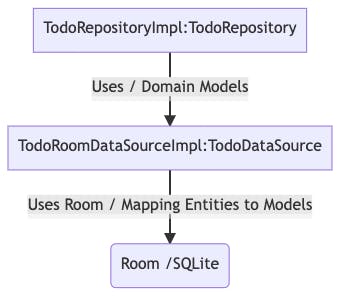
data class Todo(
val id: Int?,
val title: String,
val isComplete: Boolean,
)
interface TodoRepository {
suspend fun getTodos(): Result<List<Todo>>
suspend fun getTodo(id: Int): Result<Todo>
suspend fun deleteTodo(id: Int): Result<Boolean>
suspend fun createTodo(todo: Todo): Result<Boolean>
suspend fun updateTodo(todo: Todo): Result<Boolean>
}
Next, we’ll specify what our Datasource must do by creating the TodoDataSource interface
interface TodoDataSource {
suspend fun getAll(): List<Todo>
suspend fun getById(id: Int)
suspend fun delete(id: Int)
suspend fun create(todo: Todo)
suspend fun update(id: Int, todo: Todo)
}
Ok now let’s implement these project details:
We need three things to allow our Kotlin code to talk to our SQLite DB:
- Data entities: data classes that represent database tables
- Data access objects (DAO): container of methods that map to SQL queries
- Database class: the main access point for persisting data
Let’s start with our data entity. We’ll name this TodoRoomEntity as this represents a room-specific entity. Note how the extra mapping code from TodoRoomEntity to Todo data class in the Domain layer.
@Entity(tableName = "tb_todo")
data class TodoRoomEntity(
@PrimaryKey(autoGenerate = true)
@ColumnInfo(name = "id")
val id: Int?,
val title: String,
val is_complete: Boolean
)
fun TodoRoomEntity.toTodo(): Todo {
return Todo(
id = id,
isComplete = is_complete,
title = title
)
}
Now let’s create the DAO and the database
@Dao
interface TodoDao {
@Query("SELECT * FROM tb_todo")
suspend fun getAll(): List<TodoRoomEntity>
@Insert(onConflict = OnConflictStrategy.REPLACE)
suspend fun insert(todo: TodoRoomEntity)
@Update
suspend fun update(vararg todos: TodoRoomEntity)
@Query("SELECT * FROM tb_todo WHERE id = :id")
suspend fun getById(id: Int): TodoRoomEntity?
@Query("DELETE FROM tb_todo WHERE id = :id")
suspend fun deleteById(id: Int)
}
@Database(entities = [TodoRoomEntity::class], version = 1)
abstract class TodoDatabase : RoomDatabase() {
abstract val todoDao: TodoDao
companion object {
const val DATABASE_NAME = "todo_db"
}
}
To use the Dao we can create a data source that conforms to the TodoDataSource. We inject the DAO as a dependency.
class TodoRoomDataSourceImpl(private val dao: TodoDao) : TodoDataSource {
override suspend fun getAll(): List<Todo> {
return dao.getAll().map { it.toTodo() }
}
override suspend fun getById(id: Int): Todo? {
val todoRoomEntity = dao.getById(id)
if (todoRoomEntity != null) {
return todoRoomEntity.toTodo()
}
return null
}
override suspend fun delete(id: Int) {
dao.deleteById(id)
}
override suspend fun create(todo: Todo) {
dao.insert(
TodoRoomEntity(
id = null,
title = todo.title,
is_complete = todo.isComplete
)
)
}
override suspend fun update(id: Int, todo: Todo) {
dao.update(
TodoRoomEntity(
id = id,
title = todo.title,
is_complete = todo.isComplete
)
)
}
}
and then lastly, our TodoRepositoryImpl would implement our TodoRepository:
class TodoRepositoryImpl(private val datasource: TodoDataSource) : TodoRepository {
override suspend fun getTodos(): Result<List<Todo>> {
return try {
Result.success(datasource.getAll())
} catch (e: Exception) {
Result.failure(Exception("Error Getting Data"))
}
}
override suspend fun getTodo(id: Int): Result<Todo?> {
return try {
val todo = datasource.getById(id)
Result.success(todo)
} catch (e: Exception) {
Result.failure(Exception("Error Getting Todo"))
}
}
override suspend fun deleteTodo(id: Int): Result<Boolean> {
return try {
Result.success(true)
} catch (e: Exception) {
Result.failure(Exception("Error Deleting Data"))
}
}
override suspend fun createTodo(todo: Todo): Result<Boolean> {
return try {
Result.success(true)
} catch (e: Exception) {
Result.failure(Exception("Error Creating Todo"))
}
}
override suspend fun updateTodo(todo: Todo): Result<Boolean> {
return try {
datasource.update(todo.id!!, todo)
Result.success(true)
} catch (e: Exception) {
Result.failure(Exception("Error Updating Todo"))
}
}
}

